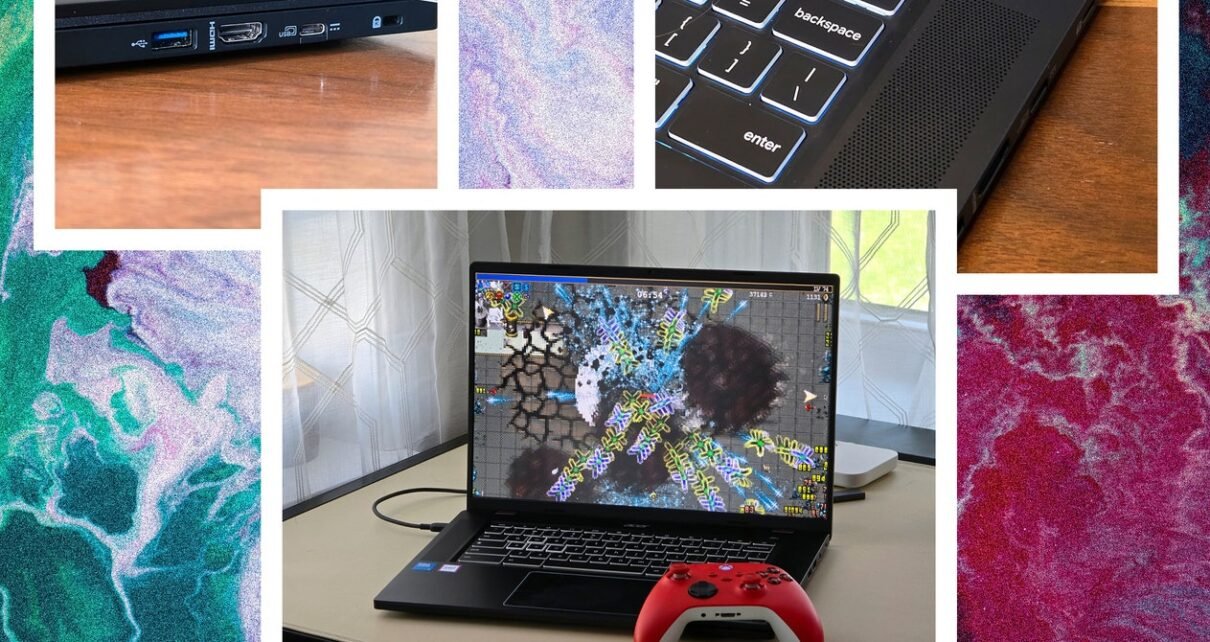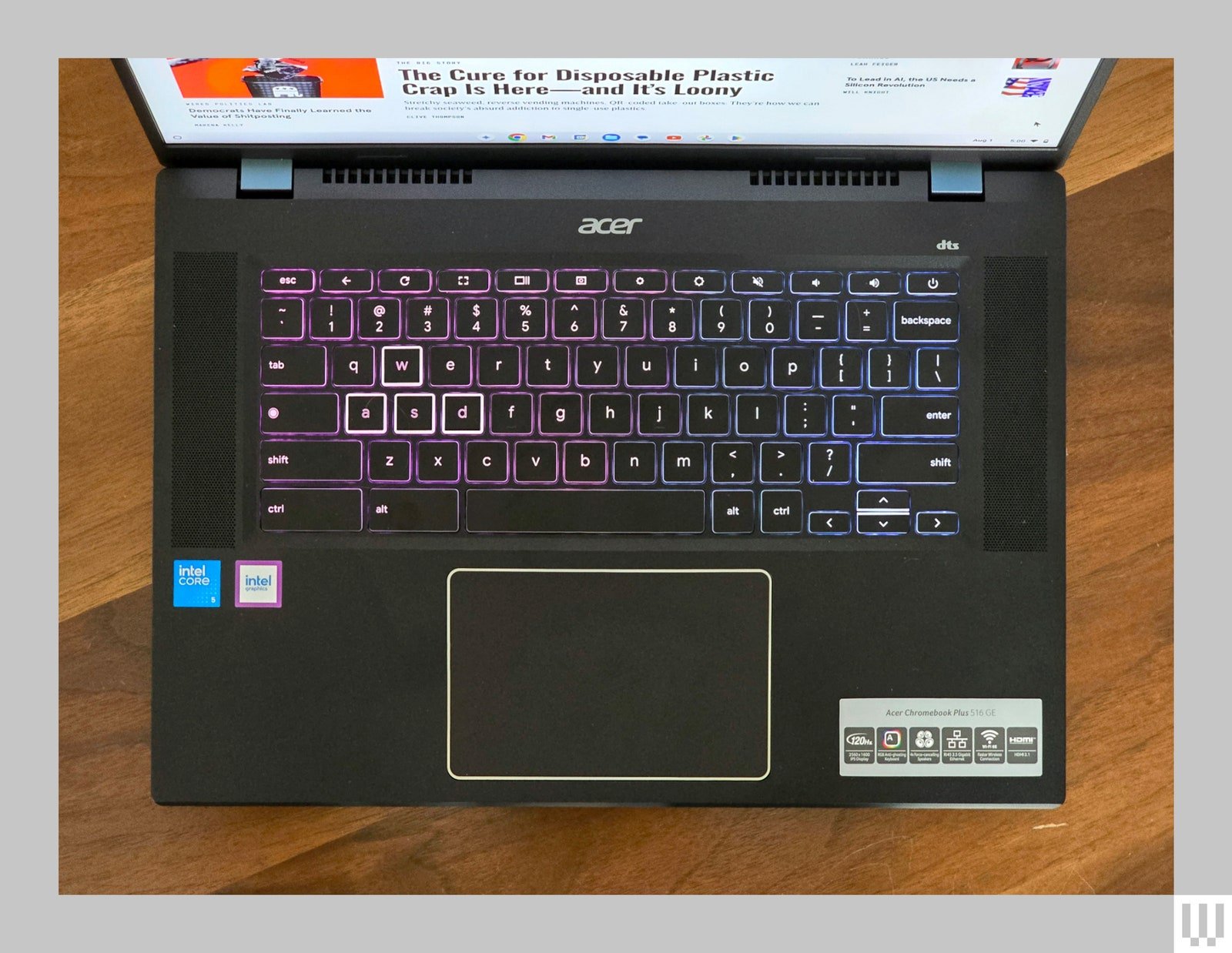Gaming isn’t something you’d typically associate with Chromebooks, but Google and its hardware partners have made strides toward shaking that up with a handful of cloud gaming laptops in recent years. One of the more popular options is the Acer Chromebook Plus 516 GE, which just got updated for 2024 with a new processor while keeping everything great about the previous model. It’s a modest upgrade, but it’s still one of the best Chromebooks you can buy.
Let’s get this out of the way first: If you already have the previous Chromebook 516 GE, there’s very little reason to upgrade to the 2024 Chromebook Plus model. Outside of some small aesthetic updates, this is largely the same device. The processor is now an Intel Core 5 120U instead of the older model’s Core i5-1240P, and you likely won’t notice much of a difference in speed.
Photograph: Daniel Thorp-Lancaster
Still, performance on the Chromebook Plus 516 GE is fantastic, and the battery kept me chugging through regular eight-hour workdays. Combined with 8 GB of RAM, you have plenty of room and horsepower for multitasking. The laptop frequently handled quick swaps between different apps and more than a dozen tabs with ease during my testing, and the dual fans keeping things cool never got loud enough to be annoying.
In contrast to Windows gaming laptops, the Chromebook Plus 516 GE is geared as a cloud gaming machine, and it fits that role well. You’ll do most of your gaming via Xbox Cloud Gaming and streaming through Nvidia GeForce Now, and ChromeOS handles both well. The laptop has Wi-Fi 6E and a dedicated Ethernet port on board to keep things running smoothly, and I didn’t experience any major hitches or issues with even competitive games.
The one gaming area that was hit-or-miss was Steam, which is still in beta on ChromeOS. Lightweight indie games like Vampire Survivors run like butter on the Chromebook Plus 516 GE’s hardware, and that’s the lane I’d stick with if I wanted to run games natively instead of streaming. Heavier games can have some trouble, which is to be expected with integrated graphics and a lightweight (by gaming standards) processor. I couldn’t get Dead by Daylight, one of my favorite time killers, to open through Steam beyond the initial loading screen, for example.
Photograph: Daniel Thorp-Lancaster